Efficient Processing With Apply() Exercises
Want to share your content on R-bloggers? click here if you have a blog, or here if you don't.
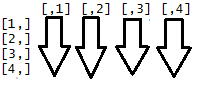 The
The apply() function is an alternative to writing loops, via applying a function to columns, rows, or individual values of an array or matrix.
The structure of the apply() function is:
apply(X, MARGIN, FUN, ...)
The matrix variable used for the exercises is:
dataset1 <- cbind(observationA = 16:8, observationB = c(20:19, 6:12))
Answers to the exercises are available here.
Exercise 1
Using apply(), find the row means of dataset1
Exercise 2
Using apply(), find the column sums of dataset1
Exercise 3
Use apply() to sort the columns of dataset1
Exercise 4
Using apply(), find the product of dataset1 rows
Exercise 5
Required function:
DerivativeFunction <- function(x) { log10(x) + 1 }
Apply “DerivativeFunction” on the rows of dataset1
Exercise 6
Re-script the formula from Exercise 5, in order to define “DerivativeFunction” inside the apply() function
Exercise 7
Round the output of the Exercise 6 formula to 2 places
Exercise 8
Print the columns of dataset1 with the apply() function
Exercise 9
Find the length of the dataset1 columns
Exercise 10
Use apply() to find the range of numbers
within the dataset1 columns
R-bloggers.com offers daily e-mail updates about R news and tutorials about learning R and many other topics. Click here if you're looking to post or find an R/data-science job.
Want to share your content on R-bloggers? click here if you have a blog, or here if you don't.
