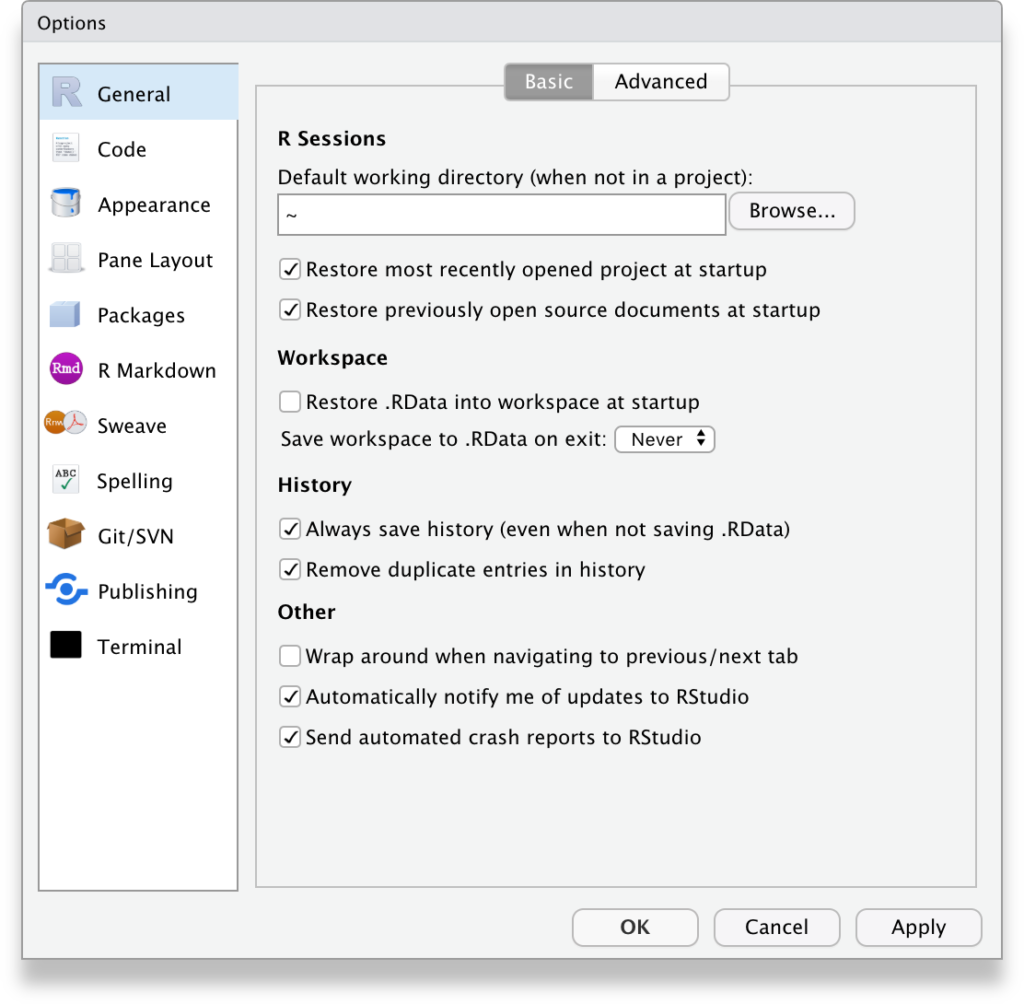issuer: Local issue tracking, no net required
The goal of issuer is to provide a simple issue tracker, hosted on your local file system, for those users who don’t want to or are disallowed from using cloud-based code repositories. Online code repositories often provide an issue tracker to allow developers, reviewers, and users to report bugs, ... [Read more...]