A simple workflow for using R with Microsoft Office products
Want to share your content on R-bloggers? click here if you have a blog, or here if you don't.
The challenge of integrating Microsoft products with R software has been an outstanding issue for several years. Reasons for these issues are complicated and related to fundamental differences in developing proprietary vs open-source products. To date, I don’t believe there has been a satisfactory solution but I present this blog as my attempt to work around at least some of the issues using the two. As a regular contributor to R-bloggers, I stress that one should use MS products as little as possible given the many issues that have been described (for example, here, here, and here). It’s not my intent to pick on Microsoft. In fact, I think Excel is a rather nifty program that has its place in specific situations. However, most of my work is not conducive to the point-and-click style of spreadsheet analysis and the surprising limited number of operations available in Excel prevent all but the simplest analyses. I try my best to keep my work within the confines of RStudio, given its integration with multiple document preparation systems.
I work with several talented researchers that have different philosophies than my own on the use of Microsoft products. It’s inevitable that we’re occasionally at odds. Our difficulties go both directions — my insistence on using pdfs for creating reports or manuscripts and the other party’s inclination towards the spreadsheet style of analysis. It seems silly that we’re limited by the types of medium we prefer. I’ve recently been interested in developing a workflow that addresses some of the issues of using end-products from different sources under the notion of reproducibility. To this end, I used Pandoc and relevant R packages (namely gdata and knitr) to develop a stand-alone workflow that allows integration of Microsoft products with my existing workflows. The idea is simple. I want to import data sent to me in .xlsx format, conduct the analysis and report generation entirely within RStudio, and convert the output to .docx format on completion. This workflow allows all tasks to be completed within RStudio, provided the supporting documents, software, and packages work correctly.
Of course, I don’t propose this workflow as a solution to all issues related to Office products and R. I present this material as a conceptual and functional design that could be used by others with similar ideas. I’m quite happy with this workflow for my personal needs, although I’m sure it could be improved upon. I describe this workflow using the pdf below and provide all supporting files on Github: https://github.com/fawda123/pan_flow.
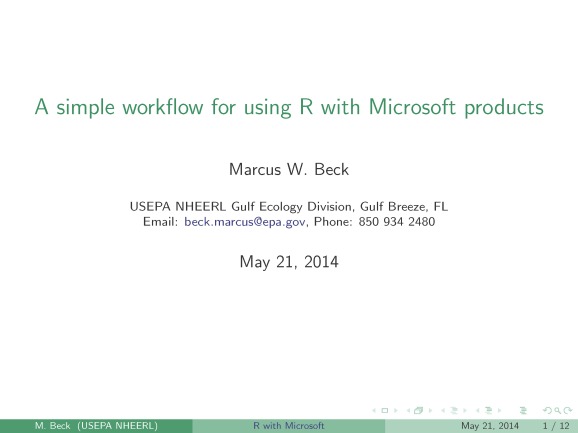
\documentclass[xcolor=svgnames]{beamer}
\usetheme{Boadilla}
\usecolortheme[named=SeaGreen]{structure}
\usepackage{graphicx}
\usepackage{breqn}
\usepackage{xcolor}
\usepackage{booktabs}
\usepackage{verbatim}
\usepackage{tikz}
\usetikzlibrary{shadows,arrows,positioning}
\definecolor{links}{HTML}{2A1B81}
\hypersetup{colorlinks,linkcolor=links,urlcolor=links}
\usepackage{pgfpages}
\tikzstyle{block} = [rectangle, draw, text width=9em, text centered, rounded corners, minimum height=3em, minimum width=7em, top color = white, bottom color=brown!30, drop shadow]
\newcommand{\ShowSexpr}[1]{\texttt{{\char`\\}Sexpr\{#1\}}}
\begin{document}
\title[R with Microsoft]{A simple workflow for using R with Microsoft products}
\author[M. Beck]{Marcus W. Beck}
\institute[USEPA NHEERL]{USEPA NHEERL Gulf Ecology Division, Gulf Breeze, FL\\
Email: \href{mailto:[email protected]}{[email protected]}, Phone: 850 934 2480}
\date{May 21, 2014}
%%%%%%
\begin{frame}
\vspace{-0.3in}
\titlepage
\end{frame}
%%%%%%
\begin{frame}{The problem...}
\begin{itemize}
\item R is great and has an increasing user base\\~\\
\item RStudio is integrated with multiple document preparation systems \\~\\
\item Output documents are not in a format that facilitates collaboration with
non R users, e.g., pdf, html \\~\\
\item Data coming to you may be in a proprietary format, e.g., xls spreadsheet
\end{itemize}
\end{frame}
%%%%%%
\begin{frame}{The solution?}
\begin{itemize}
\item Solution one - Make liberal use of `projects' within RStudio \\~\\
\item Solution two - Use \texttt{gdata} package to import excel data \\~\\
\item Solution three - Get pandoc to convert document formats - \href{http://johnmacfarlane.net/pandoc/}{http://johnmacfarlane.net/pandoc/} \\~\\
\end{itemize}
\onslide<2->
\large
\centerline{\textit{Not recommended for simple tasks unless you really, really love R}}
\end{frame}
%%%%%
\begin{frame}{An example workflow}
\begin{itemize}
\item I will present a workflow for integrating Microsoft products within RStudio as an approach to working with non R users \\~\\
\item Idea is to never leave the RStudio environment - dynamic documents! \\~\\
\item General workflow... \\~\\
\end{itemize}
\small
\begin{center}
\begin{tikzpicture}[node distance=2.5cm, auto, >=stealth]
\onslide<2->{
\node[block] (a) {1. Install necessary software and packages};}
\onslide<3->{
\node[block] (b) [right of=a, node distance=4.2cm] {2. Create project in RStudio};
\draw[->] (a) -- (b);}
\onslide<4->{
\node[block] (c) [right of=b, node distance=4.2cm] {3. Setup supporting docs/functions};
\draw[->] (b) -- (c);}
\onslide<5->{
\node[block] (d) [below of=a, node distance=2.5cm] {4. Import with \texttt{gdata}, summarize};
\draw[->] (c) -- (d);}
\onslide<6->{
\node[block] (e) [right of=d, node distance=4.2cm] {5. Create HTML document using knitr Markdown};
\draw[->] (d) -- (e);}
\onslide<7->{
\node[block] (f) [right of=e, node distance=4.2cm] {6. Convert HTML doc to Word with Pandoc};
\draw[->] (e) -- (f);}
\end{tikzpicture}
\end{center}
\end{frame}
%%%%%%
\begin{frame}[shrink]{The example}
You are sent an Excel file of data to summarize and report but you love R and want to do everything in RStudio...
<<echo = F, results = 'asis', message = F>>=
library(gdata)
library(xtable)
prl_pth <- 'C:/strawberry/perl/bin/perl.exe'
url <- 'http://beckmw.files.wordpress.com/2014/05/my_data.xlsx'
dat <- read.xls(xls = url, sheet = 'Sheet1', perl = prl_pth)
out.tab <- xtable(dat, digits=4)
print.xtable(out.tab, type = 'latex', include.rownames = F,
size = 'scriptsize')
@
\end{frame}
%%%%%%
\begin{frame}{Step 1}
Install necessary software and Packages \\~\\
\onslide<1->
\begin{itemize}
\onslide<2->
\item R and RStudio (can do with other R editors)\\~\\
\item Microsoft Office\\~\\
\onslide<3->
\item Strawberry Perl for using \texttt{gdata} package\\~\\
\item Pandoc\\~\\
\onslide<4->
\item Packages: \texttt{gdata}, \texttt{knitr}, \texttt{utils}, \texttt{xtable}, others as needed...
\end{itemize}
\end{frame}
%%%%%%
\begin{frame}{Step 2}
Create a project in RStudio \\~\\
\begin{itemize}
\item Create a folder or use existing on local machine \\~\\
\item Add .Rprofile file to the folder for custom startup \\~\\
\item Move all data you are working with to the folder \\~\\
\item Literally create project in RStudio \\~\\
\item Set options within RStudio \\~\\
\end{itemize}
\end{frame}
%%%%%%
\begin{frame}[fragile]{Step 3}
Setup supporting docs/functions, i.e., .Rprofile, functions, report, master
\scriptsize
\begin{block}{.Rprofile}
<<echo = T, eval = F, results = 'markup'>>=
# library path
.libPaths('C:\\Users\\mbeck\\R\\library')
# startup message
cat('My project...\n')
# packages to use
library(utils) # for system commands
library(knitr) # for markdown
library(gdata) # for import xls
library(reshape2) # data format conversion
library(xtable) # easy tables
library(ggplot2) # plotting
# perl path for gdata
prl_pth <- 'C:/strawberry/perl/bin/perl.exe'
# functions to use
source('my_funcs.r')
@
\end{block}
\end{frame}
%%%%%%
\begin{frame}[t, fragile]{Step 3}
Setup supporting docs/functions, i.e., .Rprofile, functions, report, master
\scriptsize
\begin{block}{my\_funcs.r}
<<echo = T, eval = F, results = 'markup'>>=
######
# functions for creating report,
# created May 2014, M. Beck
######
# processes data for creating output in report,
# 'dat_in' is input data as data frame,
# output is data frame with converted variables
proc_fun<-function(dat_in){
# convert temp to C
dat_in$Temperature <- round((dat_in$Temperature - 32) * 5/9)
# convert data to long format
dat_in <- melt(dat_in, measure.vars = c('Restoration', 'Reference'))
return(dat_in)
}
######
# creates linear model for data,
# 'proc_dat' is processed data returned from 'proc_fun',
# output is linear model object
mod_fun <- function(proc_in) lm(value ~ variable + Year, dat = proc_in)
@
\end{block}
\end{frame}
%%%%%%
\begin{frame}[fragile,shrink]{Step 3}
Setup supporting docs/functions, i.e., .Rprofile, functions, report, master
\scriptsize
\begin{block}{report.Rmd}
\begin{verbatim}
======================
Here's a report I made for `r gsub('/|.xlsx','',name)`
----------------------
```{r echo=F, include=F}
# import data
url <- paste0('http://beckmw.files.wordpress.com/2014/05', name)
dat <- read.xls(xls = url, sheet = 'Sheet1', perl = prl_pth)
# process data for tables/figs
dat <- proc_fun(dat)
# model of data
mod <- mod_fun(dat)
```
### Model summary
```{r results='asis', echo=F}
print.xtable(xtable(mod, digits = 2), type = 'html')
```
### Figure of restoration and reference by year
```{r reg_fig, echo = F, fig.width = 5, fig.height = 3, dpi=200}
ggplot(dat, aes(x = Year, y = value, colour = variable)) +
geom_point() +
stat_smooth(method = 'lm')
```
\end{verbatim}
\end{block}
\end{frame}
%%%%%%
\begin{frame}[t, fragile]{Step 3}
Setup supporting docs/functions, i.e., .Rprofile, functions, report, master
\scriptsize
\begin{block}{master.r}
<<echo = T, eval = F, results = 'markup'>>=
# file to process
name <- '/my_data.xlsx'
# rmd to html
knit2html('report.Rmd')
# pandoc conversion of html to word doc
system(paste0('pandoc -o report.docx report.html'))
@
\end{block}
\end{frame}
%%%%%%
\begin{frame}[fragile]{Steps 4 - 6}
\small
After creating supporting documents in Project directory, final steps are completed by running `master.r'
\begin{itemize}
\item Step 4 - xls file imported using \texttt{gdata} package, implemented in `report.Rmd'
\item Step 5 - HTML document created by converting `report.Rmd' with \texttt{knit2html} in `master.r'
\item Step 6 - HTML document converted to Word with Pandoc by invoking system command
\end{itemize}
\begin{block}{master.r}
<<echo = T, eval = F, results = 'markup'>>=
# file to process
name <- '/my_data.xlsx'
# rmd to html
knit2html('report.Rmd')
# pandoc conversion of html to word doc
system(paste0('pandoc -o report.docx report.html'))
@
\end{block}
\end{frame}
\end{document}
To use the workflow, start a new version control project through Git in RStudio, pull the files from the repository, and run the master file. An excellent introduction for using RStudio with Github can be found here. I’ve also included two excel files that can be used to generate the reports. You can try using each one by changing the name variable in the master file and then running the commands:
name <- 'my_data.xlsx'
knit2html('report.Rmd')
system(paste0('pandoc -o report.docx report.html'))
or…
name <- 'my_data_2.xlsx'
knit2html('report.Rmd')
system(paste0('pandoc -o report.docx report.html'))
The output .docx file should be different depending on which Excel file you use as input. As the pdf describes, none of this will work if you don’t have the required software/packages, i.e., R/RStudio, Strawberry Perl, Pandoc, MS Office, knitr, gdata, etc. You’ll also need Git installed if you are pulling the files for local use (again, see here). I’d be interested to hear if anyone finds this useful or any general comments on improvements/suggestions for the workflow.
Cheers,
Marcus
R-bloggers.com offers daily e-mail updates about R news and tutorials about learning R and many other topics. Click here if you're looking to post or find an R/data-science job.
Want to share your content on R-bloggers? click here if you have a blog, or here if you don't.
