Troubleshooting ‘Rattle’ (R library) Installation on Ubuntu
Want to share your content on R-bloggers? click here if you have a blog, or here if you don't.
This post pertains to Ubuntu / Debian users only.
rattle is a free graphical interface for data mining with R. I wanted to visualize decision trees and had to install this library.
> install.packages('rattle')
got me the following error message:
configure: error: GTK version 2.8.0 required ERROR: configuration failed for package ‘RGtk2’
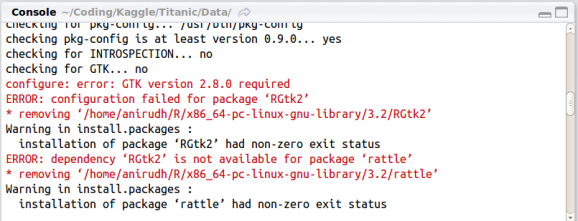
This error occurs when attempting to install the RGtk2 package. The install is looking for the header files for GTK. Possibly they are not yet. Luckily the problem can be solved quite easily. Open Terminal (Ctrl + Alt + T) and type in the following commands:
sudo apt-get update
wajig install libgtk2.0-dev
Go back and try installing rattle now with the same command as earlier. It should work. It did for me! As you can see below, decision trees are visualized lot better with rattle than if you used just rpart.

R-bloggers.com offers daily e-mail updates about R news and tutorials about learning R and many other topics. Click here if you're looking to post or find an R/data-science job.
Want to share your content on R-bloggers? click here if you have a blog, or here if you don't.
