Big Data: On RDDs, Dataframes,Hive QL with Pyspark and SparkR-Part 3
[This article was first published on R – Giga thoughts …, and kindly contributed to R-bloggers]. (You can report issue about the content on this page here)
Want to share your content on R-bloggers? click here if you have a blog, or here if you don't.
Want to share your content on R-bloggers? click here if you have a blog, or here if you don't.
To leave a comment for the author, please follow the link and comment on their blog: R – Giga thoughts ….
R-bloggers.com offers daily e-mail updates about R news and tutorials about learning R and many other topics. Click here if you're looking to post or find an R/data-science job.
Want to share your content on R-bloggers? click here if you have a blog, or here if you don't.

Some people, when confronted with a problem, think “I know, I’ll use regular expressions.” Now they have two problems. – Jamie Zawinski
Some programmers, when confronted with a problem, think “I know, I’ll use floating point arithmetic.” Now they have 1.999999999997 problems. – @tomscott
Some people, when confronted with a problem, think “I know, I’ll use multithreading”. Nothhw tpe yawrve o oblems. – @d6
Some people, when confronted with a problem, think “I know, I’ll use versioning.” Now they have 2.1.0 problems. – @JaesCoyle
Some people, when faced with a problem, think, “I know, I’ll use binary.” Now they have 10 problems. – @nedbat
Introduction
The power of Spark, which operates on in-memory datasets, is the fact that it stores the data as collections using Resilient Distributed Datasets (RDDs), which are themselves distributed in partitions across clusters. RDDs, are a fast way of processing data, as the data is operated on parallel based on the map-reduce paradigm. RDDs can be be used when the operations are low level. RDDs, are typically used on unstructured data like logs or text. For structured and semi-structured data, Spark has a higher abstraction called Dataframes. Handling data through dataframes are extremely fast as they are Optimized using the Catalyst Optimization engine and the performance is orders of magnitude faster than RDDs. In addition Dataframes also use Tungsten which handle memory management and garbage collection more effectively.
The picture below shows the performance improvement achieved with Dataframes over RDDs
Benefits from Project Tungsten
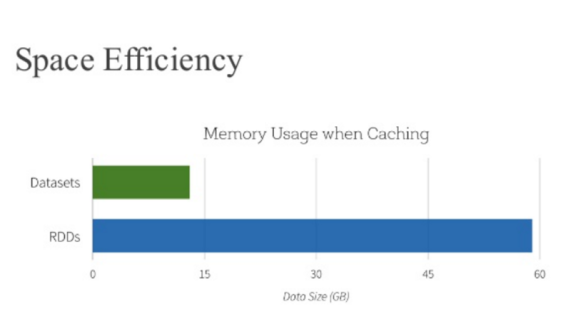
Npte: The above data and graph is taken from the course Big Data Analysis with Apache Spark at edX, UC Berkeley
This post is a continuation of my 2 earlier posts
1. Big Data-1: Move into the big league:Graduate from Python to Pyspark
2. Big Data-2: Move into the big league:Graduate from R to SparkR
In this post I perform equivalent operations on a small dataset using RDDs, Dataframes in Pyspark & SparkR and HiveQL. As in some of my earlier posts, I have used the tendulkar.csv file for this post. The dataset is small and allows me to do most everything from data cleaning, data transformation and grouping etc.
You can clone fork the notebooks from github at Big Data:Part 3
1. RDD – Select all columns of tables
from pyspark import SparkContext rdd = sc.textFile( "/FileStore/tables/tendulkar.csv") rdd.map(lambda line: (line.split(","))).take(5)1b.RDD – Select columns 1 to 4
from pyspark import SparkContext rdd = sc.textFile( "/FileStore/tables/tendulkar.csv") rdd.map(lambda line: (line.split(",")[0:4])).take(5)[[‘Runs’, ‘Mins’, ‘BF’, ‘4s’],
[’15’, ’28’, ’24’, ‘2’],
[‘DNB’, ‘-‘, ‘-‘, ‘-‘],
[’59’, ‘254’, ‘172’, ‘4’],
[‘8′, ’24’, ’16’, ‘1’]]
1c. RDD – Select specific columns 0, 10
from pyspark import SparkContext rdd = sc.textFile( "/FileStore/tables/tendulkar.csv") df=rdd.map(lambda line: (line.split(","))) df.map(lambda x: (x[10],x[0])).take(5)[(‘Ground’, ‘Runs’),
(‘Karachi’, ’15’),
(‘Karachi’, ‘DNB’),
(‘Faisalabad’, ’59’),
(‘Faisalabad’, ‘8’)]
2. Dataframe:Pyspark – Select all columns
spark = SparkSession.builder.appName('Read CSV DF').getOrCreate() tendulkar1 = spark.read.format('csv').option('header','true').load('/FileStore/tables/tendulkar.csv') tendulkar1.show(5)|Runs|Mins| BF| 4s| 6s| SR|Pos|Dismissal|Inns|Opposition| Ground|Start Date|
+—-+—-+—+—+—+—–+—+———+—-+———-+———-+———-+
| 15| 28| 24| 2| 0| 62.5| 6| bowled| 2|v Pakistan| Karachi| 15-Nov-89|
| DNB| -| -| -| -| -| -| -| 4|v Pakistan| Karachi| 15-Nov-89|
| 59| 254|172| 4| 0| 34.3| 6| lbw| 1|v Pakistan|Faisalabad| 23-Nov-89|
| 8| 24| 16| 1| 0| 50| 6| run out| 3|v Pakistan|Faisalabad| 23-Nov-89|
| 41| 124| 90| 5| 0|45.55| 7| bowled| 1|v Pakistan| Lahore| 1-Dec-89|
+—-+—-+—+—+—+—–+—+———+—-+———-+———-+———-+
only showing top 5 rows
2a. Dataframe:Pyspark- Select specific columns
spark = SparkSession.builder.appName('Read CSV DF').getOrCreate() tendulkar1 = spark.read.format('csv').option('header','true').load('/FileStore/tables/tendulkar.csv') tendulkar1.select("Runs","BF","Mins").show(5)|Runs| BF|Mins|
+—-+—+—-+
| 15| 24| 28|
| DNB| -| -|
| 59|172| 254|
| 8| 16| 24|
| 41| 90| 124|
+—-+—+—-+
3. Dataframe:SparkR – Select all columns
# Load the SparkR library library(SparkR) # Initiate a SparkR session sparkR.session() tendulkar1 <- read.df("/FileStore/tables/tendulkar.csv", header = "true", delimiter = ",", source = "csv", inferSchema = "true", na.strings = "") # Check the dimensions of the dataframe df=SparkR::select(tendulkar1,"*") head(SparkR::collect(df)) Runs Mins BF 4s 6s SR Pos Dismissal Inns Opposition Ground Start Date 1 15 28 24 2 0 62.5 6 bowled 2 v Pakistan Karachi 15-Nov-89 2 DNB - - - - - - - 4 v Pakistan Karachi 15-Nov-89 3 59 254 172 4 0 34.3 6 lbw 1 v Pakistan Faisalabad 23-Nov-89 4 8 24 16 1 0 50 6 run out 3 v Pakistan Faisalabad 23-Nov-89 5 41 124 90 5 0 45.55 7 bowled 1 v Pakistan Lahore 1-Dec-89 6 35 74 51 5 0 68.62 6 lbw 1 v Pakistan Sialkot 9-Dec-893a. Dataframe:SparkR- Select specific columns
# Load the SparkR library library(SparkR) # Initiate a SparkR session sparkR.session() tendulkar1 <- read.df("/FileStore/tables/tendulkar.csv", header = "true", delimiter = ",", source = "csv", inferSchema = "true", na.strings = "") # Check the dimensions of the dataframe df=SparkR::select(tendulkar1, "Runs", "BF","Mins") head(SparkR::collect(df))1 15 24 28
2 DNB – –
3 59 172 254
4 8 16 24
5 41 90 124
6 35 51 74
4. Hive QL – Select all columns
spark = SparkSession.builder.appName('Read CSV DF').getOrCreate() tendulkar1 = spark.read.format('csv').option('header','true').load('/FileStore/tables/tendulkar.csv') tendulkar1.createOrReplaceTempView('tendulkar1_table') spark.sql('select * from tendulkar1_table limit 5').show(10, truncate = False)|Runs|Mins|BF |4s |6s |SR |Pos|Dismissal|Inns|Opposition|Ground |Start Date|
+—-+—-+—+—+—+—–+—+———+—-+———-+———-+———-+
|15 |28 |24 |2 |0 |62.5 |6 |bowled |2 |v Pakistan|Karachi |15-Nov-89 |
|DNB |- |- |- |- |- |- |- |4 |v Pakistan|Karachi |15-Nov-89 |
|59 |254 |172|4 |0 |34.3 |6 |lbw |1 |v Pakistan|Faisalabad|23-Nov-89 |
|8 |24 |16 |1 |0 |50 |6 |run out |3 |v Pakistan|Faisalabad|23-Nov-89 |
|41 |124 |90 |5 |0 |45.55|7 |bowled |1 |v Pakistan|Lahore |1-Dec-89 |
+—-+—-+—+—+—+—–+—+———+—-+———-+———-+———-+
4a. Hive QL – Select specific columns
spark = SparkSession.builder.appName('Read CSV DF').getOrCreate() tendulkar1 = spark.read.format('csv').option('header','true').load('/FileStore/tables/tendulkar.csv') tendulkar1.createOrReplaceTempView('tendulkar1_table') spark.sql('select Runs, BF,Mins from tendulkar1_table limit 5').show(10, truncate = False)+—-+—+—-+
|15 |24 |28 |
|DNB |- |- |
|59 |172|254 |
|8 |16 |24 |
|41 |90 |124 |
+—-+—+—-+
5. RDD – Filter rows on specific condition
rdd = sc.textFile( "/FileStore/tables/tendulkar.csv") df=(rdd.map(lambda line: line.split(",")[:]) .filter(lambda x: x !="DNB") .filter(lambda x: x!= "TDNB") .filter(lambda x: x!="absent") .map(lambda x: [x[0].replace("*","")] + x[1:])) df.take(5)[[‘Runs’,
‘Mins’,
‘BF’,
‘4s’,
‘6s’,
‘SR’,
‘Pos’,
‘Dismissal’,
‘Inns’,
‘Opposition’,
‘Ground’,
‘Start Date’],
[’15’,
’28’,
’24’,
‘2’,
‘0’,
‘62.5’,
‘6’,
‘bowled’,
‘2’,
‘v Pakistan’,
‘Karachi’,
’15-Nov-89′],
[‘DNB’,
‘-‘,
‘-‘,
‘-‘,
‘-‘,
‘-‘,
‘-‘,
‘-‘,
‘4’,
‘v Pakistan’,
‘Karachi’,
’15-Nov-89′],
[’59’,
‘254’,
‘172’,
‘4’,
‘0’,
‘34.3’,
‘6’,
‘lbw’,
‘1’,
‘v Pakistan’,
‘Faisalabad’,
’23-Nov-89′],
[‘8′,
’24’,
’16’,
‘1’,
‘0’,
’50’,
‘6’,
‘run out’,
‘3’,
‘v Pakistan’,
‘Faisalabad’,
’23-Nov-89′]]
5a. Dataframe:Pyspark – Filter rows on specific condition
from pyspark.sql.functions import regexp_replace spark = SparkSession.builder.appName('Read CSV DF').getOrCreate() tendulkar1 = spark.read.format('csv').option('header','true').load('/FileStore/tables/tendulkar.csv') tendulkar1= tendulkar1.where(tendulkar1['Runs'] != 'DNB') tendulkar1= tendulkar1.where(tendulkar1['Runs'] != 'TDNB') tendulkar1= tendulkar1.where(tendulkar1['Runs'] != 'absent') tendulkar1 = tendulkar1.withColumn('Runs', regexp_replace('Runs', '[*]', '')) tendulkar1.show(5)|Runs|Mins| BF| 4s| 6s| SR|Pos|Dismissal|Inns|Opposition| Ground|Start Date|
+—-+—-+—+—+—+—–+—+———+—-+———-+———-+———-+
| 15| 28| 24| 2| 0| 62.5| 6| bowled| 2|v Pakistan| Karachi| 15-Nov-89|
| 59| 254|172| 4| 0| 34.3| 6| lbw| 1|v Pakistan|Faisalabad| 23-Nov-89|
| 8| 24| 16| 1| 0| 50| 6| run out| 3|v Pakistan|Faisalabad| 23-Nov-89|
| 41| 124| 90| 5| 0|45.55| 7| bowled| 1|v Pakistan| Lahore| 1-Dec-89|
| 35| 74| 51| 5| 0|68.62| 6| lbw| 1|v Pakistan| Sialkot| 9-Dec-89|
+—-+—-+—+—+—+—–+—+———+—-+———-+———-+———-+
only showing top 5 rows
5b. Dataframe:SparkR – Filter rows on specific condition
sparkR.session() tendulkar1 <- read.df("/FileStore/tables/tendulkar.csv", header = "true", delimiter = ",", source = "csv", inferSchema = "true", na.strings = "") print(dim(tendulkar1)) tendulkar1 <-SparkR::filter(tendulkar1,tendulkar1$Runs != "DNB") print(dim(tendulkar1)) tendulkar1<-SparkR::filter(tendulkar1,tendulkar1$Runs != "TDNB") print(dim(tendulkar1)) tendulkar1<-SparkR::filter(tendulkar1,tendulkar1$Runs != "absent") print(dim(tendulkar1)) # Cast the string type Runs to double withColumn(tendulkar1, "Runs", cast(tendulkar1$Runs, "double")) head(SparkR::distinct(tendulkar1[,"Runs"]),20) # Remove the "* indicating not out tendulkar1$Runs=SparkR::regexp_replace(tendulkar1$Runs, "\\*", "") df=SparkR::select(tendulkar1,"*") head(SparkR::collect(df))5c Hive QL – Filter rows on specific condition
spark = SparkSession.builder.appName('Read CSV DF').getOrCreate() tendulkar1 = spark.read.format('csv').option('header','true').load('/FileStore/tables/tendulkar.csv') tendulkar1.createOrReplaceTempView('tendulkar1_table') spark.sql('select Runs, BF,Mins from tendulkar1_table where Runs NOT IN ("DNB","TDNB","absent")').show(10, truncate = False)|Runs|BF |Mins|
+—-+—+—-+
|15 |24 |28 |
|59 |172|254 |
|8 |16 |24 |
|41 |90 |124 |
|35 |51 |74 |
|57 |134|193 |
|0 |1 |1 |
|24 |44 |50 |
|88 |266|324 |
|5 |13 |15 |
+—-+—+—-+
only showing top 10 rows
6. RDD – Find rows where Runs > 50
rdd = sc.textFile( "/FileStore/tables/tendulkar.csv") df=rdd.map(lambda line: (line.split(","))) df=rdd.map(lambda line: line.split(",")[0:4]) \ .filter(lambda x: x[0] not in ["DNB", "TDNB", "absent"]) df1=df.map(lambda x: [x[0].replace("*","")] + x[1:4]) header=df1.first() df2=df1.filter(lambda x: x !=header) df3=df2.map(lambda x: [float(x[0])] +x[1:4]) df3.filter(lambda x: x[0]>=50).take(10) Out[101]: [[59.0, '254', '172', '4'], [57.0, '193', '134', '6'], [88.0, '324', '266', '5'], [68.0, '216', '136', '8'], [119.0, '225', '189', '17'], [148.0, '298', '213', '14'], [114.0, '228', '161', '16'], [111.0, '373', '270', '19'], [73.0, '272', '208', '8'], [50.0, '158', '118', '6']]6a. Dataframe:Pyspark – Find rows where Runs >50
from pyspark.sql import SparkSession
from pyspark.sql.functions import regexp_replace from pyspark.sql.types import IntegerType spark = SparkSession.builder.appName('Read CSV DF').getOrCreate() tendulkar1 = spark.read.format('csv').option('header','true').load('/FileStore/tables/tendulkar.csv') tendulkar1= tendulkar1.where(tendulkar1['Runs'] != 'DNB') tendulkar1= tendulkar1.where(tendulkar1['Runs'] != 'TDNB') tendulkar1= tendulkar1.where(tendulkar1['Runs'] != 'absent') tendulkar1 = tendulkar1.withColumn("Runs", tendulkar1["Runs"].cast(IntegerType())) tendulkar1.filter(tendulkar1['Runs']>=50).show(10)|Runs|Mins| BF| 4s| 6s| SR|Pos|Dismissal|Inns| Opposition| Ground|Start Date|
+—-+—-+—+—+—+—–+—+———+—-+————–+————+———-+
| 59| 254|172| 4| 0| 34.3| 6| lbw| 1| v Pakistan| Faisalabad| 23-Nov-89|
| 57| 193|134| 6| 0|42.53| 6| caught| 3| v Pakistan| Sialkot| 9-Dec-89|
| 88| 324|266| 5| 0|33.08| 6| caught| 1| v New Zealand| Napier| 9-Feb-90|
| 68| 216|136| 8| 0| 50| 6| caught| 2| v England| Manchester| 9-Aug-90|
| 114| 228|161| 16| 0| 70.8| 4| caught| 2| v Australia| Perth| 1-Feb-92|
| 111| 373|270| 19| 0|41.11| 4| caught| 2|v South Africa|Johannesburg| 26-Nov-92|
| 73| 272|208| 8| 1|35.09| 5| caught| 2|v South Africa| Cape Town| 2-Jan-93|
| 50| 158|118| 6| 0|42.37| 4| caught| 1| v England| Kolkata| 29-Jan-93|
| 165| 361|296| 24| 1|55.74| 4| caught| 1| v England| Chennai| 11-Feb-93|
| 78| 285|213| 10| 0|36.61| 4| lbw| 2| v England| Mumbai| 19-Feb-93|
+—-+—-+—+—+—+—–+—+———+—-+————–+————+———-+
6b. Dataframe:SparkR – Find rows where Runs >50
# Load the SparkR library library(SparkR) sparkR.session() tendulkar1 <- read.df("/FileStore/tables/tendulkar.csv", header = "true", delimiter = ",", source = "csv", inferSchema = "true", na.strings = "") print(dim(tendulkar1)) tendulkar1 <-SparkR::filter(tendulkar1,tendulkar1$Runs != "DNB") print(dim(tendulkar1)) tendulkar1<-SparkR::filter(tendulkar1,tendulkar1$Runs != "TDNB") print(dim(tendulkar1)) tendulkar1<-SparkR::filter(tendulkar1,tendulkar1$Runs != "absent") print(dim(tendulkar1)) # Cast the string type Runs to double withColumn(tendulkar1, "Runs", cast(tendulkar1$Runs, "double")) head(SparkR::distinct(tendulkar1[,"Runs"]),20) # Remove the "* indicating not out tendulkar1$Runs=SparkR::regexp_replace(tendulkar1$Runs, "\\*", "") df=SparkR::select(tendulkar1,"*") df=SparkR::filter(tendulkar1, tendulkar1$Runs > 50) head(SparkR::collect(df)) Runs Mins BF 4s 6s SR Pos Dismissal Inns Opposition Ground 1 59 254 172 4 0 34.3 6 lbw 1 v Pakistan Faisalabad 2 57 193 134 6 0 42.53 6 caught 3 v Pakistan Sialkot 3 88 324 266 5 0 33.08 6 caught 1 v New Zealand Napier 4 68 216 136 8 0 50 6 caught 2 v England Manchester 5 119 225 189 17 0 62.96 6 not out 4 v England Manchester 6 148 298 213 14 0 69.48 6 not out 2 v Australia Sydney Start Date 1 23-Nov-89 2 9-Dec-89 3 9-Feb-90 4 9-Aug-90 5 9-Aug-90 6 2-Jan-927 RDD – groupByKey() and reduceByKey()
from pyspark.mllib.stat import Statistics rdd = sc.textFile( "/FileStore/tables/tendulkar.csv") df=rdd.map(lambda line: (line.split(","))) df=rdd.map(lambda line: line.split(",")[0:]) \ .filter(lambda x: x[0] not in ["DNB", "TDNB", "absent"]) df1=df.map(lambda x: [x[0].replace("*","")] + x[1:]) header=df1.first() df2=df1.filter(lambda x: x !=header) df3=df2.map(lambda x: [float(x[0])] +x[1:]) df4 = df3.map(lambda x: (x[10],x[0])) df5=df4.reduceByKey(lambda a,b: a+b,1) df4.groupByKey().mapValues(lambda x: sum(x) / len(x)).take(10)(‘Lahore’, 17.0),
(‘Adelaide’, 32.6),
(‘Colombo (SSC)’, 77.55555555555556),
(‘Nagpur’, 64.66666666666667),
(‘Auckland’, 5.0),
(‘Bloemfontein’, 85.0),
(‘Centurion’, 73.5),
(‘Faisalabad’, 27.0),
(‘Bridgetown’, 26.0)]
7a Dataframe:Pyspark – Compute mean, min and max
tendulkar1= (sqlContext .read.format("com.databricks.spark.csv") .options(delimiter=',', header='true', inferschema='true') .load("/FileStore/tables/tendulkar.csv")) tendulkar1= tendulkar1.where(tendulkar1['Runs'] != 'DNB') tendulkar1= tendulkar1.where(tendulkar1['Runs'] != 'TDNB') tendulkar1 = tendulkar1.withColumn('Runs', regexp_replace('Runs', '[*]', '')) tendulkar1.select('Runs').rdd.distinct().collect() from pyspark.sql import functions as F df=tendulkar1[['Runs','BF','Ground']].groupby(tendulkar1['Ground']).agg(F.mean(tendulkar1['Runs']),F.min(tendulkar1['Runs']),F.max(tendulkar1['Runs'])) df.show()| Ground| avg(Runs)|min(Runs)|max(Runs)|
+————-+—————–+———+———+
| Bangalore| 54.3125| 0| 96|
| Adelaide| 32.6| 0| 61|
|Colombo (PSS)| 37.2| 14| 71|
| Christchurch| 12.0| 0| 24|
| Auckland| 5.0| 5| 5|
| Chennai| 60.625| 0| 81|
| Centurion| 73.5| 111| 36|
| Brisbane|7.666666666666667| 0| 7|
| Birmingham| 46.75| 1| 40|
| Ahmedabad| 40.125| 100| 8|
|Colombo (RPS)| 143.0| 143| 143|
| Chittagong| 57.8| 101| 36|
| Cape Town|69.85714285714286| 14| 9|
| Bridgetown| 26.0| 0| 92|
| Bulawayo| 55.0| 36| 74|
| Delhi|39.94736842105263| 0| 76|
| Chandigarh| 11.0| 11| 11|
| Bloemfontein| 85.0| 15| 155|
|Colombo (SSC)|77.55555555555556| 104| 8|
| Cuttack| 2.0| 2| 2|
+————-+—————–+———+———+
only showing top 20 rows
7b Dataframe:SparkR – Compute mean, min and max
sparkR.session() tendulkar1 <- read.df("/FileStore/tables/tendulkar.csv", header = "true", delimiter = ",", source = "csv", inferSchema = "true", na.strings = "") print(dim(tendulkar1)) tendulkar1 <-SparkR::filter(tendulkar1,tendulkar1$Runs != "DNB") print(dim(tendulkar1)) tendulkar1<-SparkR::filter(tendulkar1,tendulkar1$Runs != "TDNB") print(dim(tendulkar1)) tendulkar1<-SparkR::filter(tendulkar1,tendulkar1$Runs != "absent") print(dim(tendulkar1)) # Cast the string type Runs to double withColumn(tendulkar1, "Runs", cast(tendulkar1$Runs, "double")) head(SparkR::distinct(tendulkar1[,"Runs"]),20) # Remove the "* indicating not out tendulkar1$Runs=SparkR::regexp_replace(tendulkar1$Runs, "\\*", "") head(SparkR::distinct(tendulkar1[,"Runs"]),20) df=SparkR::summarize(SparkR::groupBy(tendulkar1, tendulkar1$Ground), mean = mean(tendulkar1$Runs), minRuns=min(tendulkar1$Runs),maxRuns=max(tendulkar1$Runs)) head(df,20) Ground mean minRuns maxRuns 1 Bangalore 54.312500 0 96 2 Adelaide 32.600000 0 61 3 Colombo (PSS) 37.200000 14 71 4 Christchurch 12.000000 0 24 5 Auckland 5.000000 5 5 6 Chennai 60.625000 0 81 7 Centurion 73.500000 111 36 8 Brisbane 7.666667 0 7 9 Birmingham 46.750000 1 40 10 Ahmedabad 40.125000 100 8 11 Colombo (RPS) 143.000000 143 143 12 Chittagong 57.800000 101 36 13 Cape Town 69.857143 14 9 14 Bridgetown 26.000000 0 92 15 Bulawayo 55.000000 36 74 16 Delhi 39.947368 0 76 17 Chandigarh 11.000000 11 11 18 Bloemfontein 85.000000 15 155 19 Colombo (SSC) 77.555556 104 8 20 Cuttack 2.000000 2 2Also see
1. My book ‘Practical Machine Learning in R and Python: Third edition’ on Amazon
2.My book ‘Deep Learning from first principles:Second Edition’ now on Amazon
3.The Clash of the Titans in Test and ODI cricket
4. Introducing QCSimulator: A 5-qubit quantum computing simulator in R
5.Latency, throughput implications for the Cloud
6. Simulating a Web Joint in Android
5. Pitching yorkpy … short of good length to IPL – Part 1
To see all posts click Index of Posts