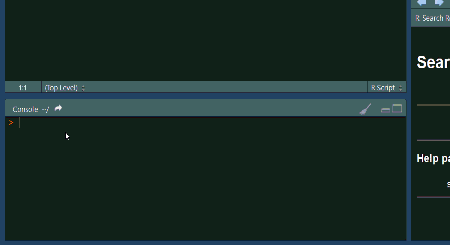5 Ways to Get Help in R
Want to share your content on R-bloggers? click here if you have a blog, or here if you don't.
In my mini-course, “5 Things Excel Users Should Know About R,” the fifth is more a point of encouragement than advice: don’t panic! (To learn about the other four, why not enroll for the mini-course yourself? It’s free.) There are numerous places to get stuck in R, many of them inside the program itself. I introduce a couple of them in the course.
In this post, I would like to go fractal on this fifth point of my course with five ways to get help in R. Four are inside R and the fifth is outside. Let’s get started.
I will be demonstrating this code from the console of RStudio which by default has a Help pane in the lower right-hand corner. Many of the results will arrive here.
(You can also do this with the help() function.)
Let’s say you are unfamiliar with the sqrt function. To find more about it from R’s documentation, simply search for the term with a single question mark placed ahead of it.
2. ?? Search R help files for a word or phrase.
Two question marks will search R documentation for a phrase or term. So for example, let’s say you want to search documentation for tools on regression or network analysis. Keep in mind if your phrase is more than one word long, you must put it in quotation marks.
3. RSiteSearch(): Search search.r-project.org
This function, included in base R, will search r-project.org’s internal search engine. Use it for further information on a concept or library. All terms must be placed in quotation marks.
4. findFn: Search search.r-project.org for functions
This function is included in the sos package. Use it again to search R’s internal search engine but for functions only.
findFn takes two arguments: what you are searching for, and then how many pages of results to return:
findFn(string, maxPages = 20)
5. RSeek.Org: Like Google, but for R.
This is not included in R but is a great tool. We have all gone down the rabbit hole searching web engines. Keep yourself on task with R-seek, a search engine built specifically for R-related queries.
There are of course many great online resources for R, but I have found these tools to be most effective in getting help — and we all need help learning R.
Ready to get started learning R? Check out my free mini-course, “5 Things Excel Users Should Know About R.”
R-bloggers.com offers daily e-mail updates about R news and tutorials about learning R and many other topics. Click here if you're looking to post or find an R/data-science job.
Want to share your content on R-bloggers? click here if you have a blog, or here if you don't.