Clustering executed SQL Server queries using R as tool for
Want to share your content on R-bloggers? click here if you have a blog, or here if you don't.
When query execution performance analysis is to be done, there are many ways to find which queries might cause any unwanted load or cause stall on the server.
By encouraging DBA community to start practicing the advantage or R Language and world of data science, I have created a demo to show, how statistics on numerous queries can be stored for later analysis. And this demo has unsupervised (or undirected) method for grouping similar query statistics (or queries) to easier track and find where and which queries might be potential system stoppers.
Before we run some queries to generate the running statistics for these queries, we clean the cache and prepare the table for storing statistics from sys.dm_exec_query_stats.
-- drop statistics table DROP TABLE IF EXISTS query_stats_LOG_2; DROP PROCEDURE IF EXISTS AbtQry; DROP PROCEDURE IF EXISTS SalQry; DROP PROCEDURE IF EXISTS PrsQry; DROP PROCEDURE IF EXISTS OrdQry; DROP PROCEDURE IF EXISTS PurQry; GO -- Clean all the stuff only for the selected db DECLARE @dbid INTEGER SELECT @dbid = [dbid] FROM master..sysdatabases WHERE name = 'WideWorldImportersDW' DBCC FLUSHPROCINDB (@dbid); GO -- for better sample, check that you have Query store turned off ALTER DATABASE WideWorldImportersDW SET QUERY_STORE = OFF; GO
We generate some fake data:
USE WideWorldImportersDW; GO -- CREATE Procedures CREATE PROCEDURE AbtQry (@AMNT AS INTEGER) AS -- an arbitrary query SELECT cu.[Customer Key] AS CustomerKey ,cu.Customer ,ci.[City Key] AS CityKey ,ci.City ,ci.[State Province] AS StateProvince ,ci.[Sales Territory] AS SalesTeritory ,d.Date ,d.[Calendar Month Label] AS CalendarMonth ,s.[Stock Item Key] AS StockItemKey ,s.[Stock Item] AS Product ,s.Color ,e.[Employee Key] AS EmployeeKey ,e.Employee ,f.Quantity ,f.[Total Excluding Tax] AS TotalAmount ,f.Profit FROM Fact.Sale AS f INNER JOIN Dimension.Customer AS cu ON f.[Customer Key] = cu.[Customer Key] INNER JOIN Dimension.City AS ci ON f.[City Key] = ci.[City Key] INNER JOIN Dimension.[Stock Item] AS s ON f.[Stock Item Key] = s.[Stock Item Key] INNER JOIN Dimension.Employee AS e ON f.[Salesperson Key] = e.[Employee Key] INNER JOIN Dimension.Date AS d ON f.[Delivery Date Key] = d.Date WHERE f.[Total Excluding Tax] BETWEEN 10 AND @AMNT; GO CREATE PROCEDURE SalQry (@Q1 AS INTEGER ,@Q2 AS INTEGER) AS -- FactSales Query SELECT * FROM Fact.Sale WHERE Quantity BETWEEN @Q1 AND @Q2; GO CREATE PROCEDURE PrsQry (@CID AS INTEGER ) AS -- Person Query SELECT * FROM [Dimension].[Customer] WHERE [Buying Group] <> 'Tailspin Toys' /* OR [WWI Customer ID] > 500 */ AND [WWI Customer ID] BETWEEN 400 AND @CID ORDER BY [Customer],[Bill To Customer]; GO CREATE PROCEDURE OrdQry (@CK AS INTEGER) AS -- FactSales Query SELECT * FROM [Fact].[Order] AS o INNER JOIN [Fact].[Purchase] AS p ON o.[Order Key] = p.[WWI Purchase Order ID] WHERE o.[Customer Key] = @CK; GO CREATE PROCEDURE PurQry (@Date AS SMALLDATETIME) AS -- FactPurchase Query SELECT * FROM [Fact].[Purchase] WHERE [Date Key] = @Date; --[Date KEy] = '2015/01/01' GO
Now we run procedures couple of times:
DECLARE @ra DECIMAL(10,2) SET @ra = RAND() SELECT CAST(@ra*10 AS INT) IF @ra < 0.3333 BEGIN -- SELECT 'RAND < 0.333', @ra DECLARE @AMNT_i1 INT = 100*CAST(@ra*10 AS INT) EXECUTE AbtQry @AMNT = @AMNT_i1 EXECUTE PurQry @DAte = '2015/10/01' EXECUTE PrsQry @CID = 480 EXECUTE OrdQry @CK = 0 DECLARE @Q1_i1 INT = 1*CAST(@ra*10 AS INT) DECLARE @Q2_i1 INT = 20*CAST(@ra*10 AS INT) EXECUTE SalQry @Q1 = @Q1_i1, @Q2 = @Q2_i1 END ELSE IF @ra > 0.3333 AND @ra < 0.6667 BEGIN -- SELECT 'RAND > 0.333 | < 0.6667', @ra DECLARE @AMNT_i2 INT = 500*CAST(@ra*10 AS INT) EXECUTE AbtQry @AMNT = @AMNT_i2 EXECUTE PurQry @DAte = '2016/04/29' EXECUTE PrsQry @CID = 500 EXECUTE OrdQry @CK = 207 DECLARE @Q1_i2 INT = 2*CAST(@ra*10 AS INT) DECLARE @Q2_i2 INT = 10*CAST(@ra*10 AS INT) EXECUTE SalQry @Q1 = @Q1_i2, @Q2 = @Q2_i2 END ELSE BEGIN -- SELECT 'RAND > 0.6667', @ra DECLARE @AMNT_i3 INT = 800*CAST(@ra*10 AS INT) EXECUTE AbtQry @AMNT = @AMNT_i3 EXECUTE PurQry @DAte = '2015/08/13' EXECUTE PrsQry @CID = 520 EXECUTE OrdQry @CK = 5 DECLARE @Q2_i3 INT = 60*CAST(@ra*10 AS INT) EXECUTE SalQry @Q1 = 25, @Q2 = @Q2_i3 END GO 10
And with this data, we proceed to run the logging T-SQL (query source).
SELECT
(total_logical_reads + total_logical_writes) AS total_logical_io
,(total_logical_reads / execution_count) AS avg_logical_reads
,(total_logical_writes / execution_count) AS avg_logical_writes
,(total_physical_reads / execution_count) AS avg_phys_reads
,substring(st.text,(qs.statement_start_offset / 2) + 1,
((CASE qs.statement_end_offset WHEN - 1 THEN datalength(st.text)
qs.statement_end_offset END - qs.statement_start_offset) / 2) + 1)
AS statement_text
,*
INTO query_stats_LOG_2
FROM
sys.dm_exec_query_stats AS qs
CROSS APPLY sys.dm_exec_sql_text(qs.sql_handle) AS st
ORDER BY total_logical_io DESC
Now that we have gathered some test data, we can proceed to do clustering analysis.
Since I don’t know how many clusters can there be, and I can imagine, a DBA would also be pretty much clueless, I will explore number of clusters. Following R code:
library(RODBC)
myconn <-odbcDriverConnect("driver={SQL Server};Server=SICN-KASTRUN;
database=WideWorldImportersDW;trusted_connection=true")
query.data <- sqlQuery(myconn, "
SELECT
[total_logical_io]
,[avg_logical_reads]
,[avg_phys_reads]
,execution_count
,[total_physical_reads]
,[total_elapsed_time]
,total_dop
,[text]
,CASE WHEN LEFT([text],70) LIKE '%AbtQry%' THEN 'AbtQry'
WHEN LEFT([text],70) LIKE '%OrdQry%' THEN 'OrdQry'
WHEN LEFT([text],70) LIKE '%PrsQry%' THEN 'PrsQry'
WHEN LEFT([text],70) LIKE '%SalQry%' THEN 'SalQry'
WHEN LEFT([text],70) LIKE '%PurQry%' THEN 'PurQry'
HEN LEFT([text],70) LIKE '%@BatchID%' THEN 'System'
ELSE 'Others' END AS label_graph
FROM query_stats_LOG_2")
close(myconn)
library(cluster)
#qd <- query.data[,c(1,2,3,5,6)]
qd <- query.data[,c(1,2,6)]
## hierarchical clustering
qd.use <- query.data[,c(1,2,6)]
medians <- apply(qd.use,2,median)
#mads <- apply(qd.use,2,mad)
qd.use <- scale(qd.use,center=medians) #,scale=mads)
#calculate distances
query.dist <- dist(qd.use)
# hierarchical clustering
query.hclust <- hclust(query.dist)
# plotting solution
op <- par(bg = "lightblue")
plot(query.hclust,labels=query.data$label_graph,
main='Query Hierarchical Clustering', ylab = 'Distance',
xlab = ' ', hang = -1, sub = "" )
# in addition to circle queries within cluster
rect.hclust(query.hclust, k=3, border="DarkRed")
And produces the following plot:

Graph itself is self explanatory and based on the gathered statistics and queries executed against the system, you receive the groups of queries where your DBA can easily and fast track down what might be causing some issues. I added some labels to the query for the graph to look neater, but it is up to you.
I have also changed the type to “triangle” to get the following plot:

And both show same information.
So the R code said that, there are three clusters generating And I used medians to generate data around it. In addition I have also tested the result with Partitioning around medoids (which is opposite to hierarchical clustering) and the results from both techniques yield clean clusters.
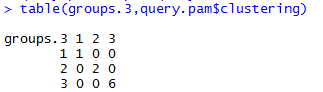
Also, the data sample is relatively small, but you are very welcome to test this idea into your environment. Just easy with freeproccache and flushprocindb commands!
This blog post was meant as a teaser, to gather opinion from the readers. Couple of more additional approaches will be part of two articles, that I am currently working on.
As always, code is available at the Github.
Happy SQLinRg!
R-bloggers.com offers daily e-mail updates about R news and tutorials about learning R and many other topics. Click here if you're looking to post or find an R/data-science job.
Want to share your content on R-bloggers? click here if you have a blog, or here if you don't.
