Extract data from a PNG/TIFF
[This article was first published on R – Insights of a PhD, and kindly contributed to R-bloggers]. (You can report issue about the content on this page here)
Want to share your content on R-bloggers? click here if you have a blog, or here if you don't.
Want to share your content on R-bloggers? click here if you have a blog, or here if you don't.
Sometimes it’s useful to be able to extract data from a published figure. If the figure isn’t a vector based format (for which the numeric data is probably still in the file), it’s possible to digitize the image with R, click the points and extract it that way. The digitize package is simple to use for this purpose…
If you save the top figure from here to a PNG called “Fig2a_Kreners2015” in your working directory, you can digitize the three lines and replicate the figure (or do other stuff if you so wish) as follows
library(digitize)
dig10 <- digitize("Fig2a_Kremers2015.png") # do the solid line
dig15 <- digitize("Fig2a_Kremers2015.png") # do the dashed line
dig20 <- digitize("Fig2a_Kremers2015.png") # do the dotted line
# rename the first variable
names(dig10)[1] <- names(dig15)[1] <- names(dig20)[1] <- "age"
plot(dig10, type = "l")
lines(dig15, lty = 2)
lines(dig20, lty = 3)
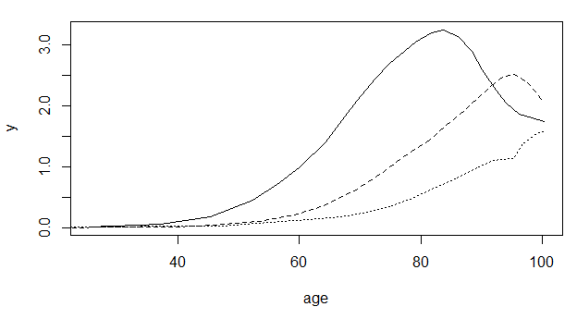
Easy huh? It just gets a bit laborious with many points… 
To leave a comment for the author, please follow the link and comment on their blog: R – Insights of a PhD.
R-bloggers.com offers daily e-mail updates about R news and tutorials about learning R and many other topics. Click here if you're looking to post or find an R/data-science job.
Want to share your content on R-bloggers? click here if you have a blog, or here if you don't.
