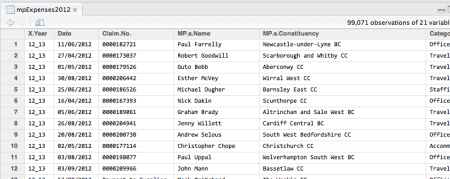Splitting a Large CSV File into Separate Smaller Files Based on Values Within a Specific Column
Want to share your content on R-bloggers? click here if you have a blog, or here if you don't.
One of the problems with working with data files containing tens of thousands (or more) rows is that they can become unwieldy, if not impossible, to use with “everyday” desktop tools. When I was Revisiting MPs’ Expenses, the expenses data I downloaded from IPSA (the Independent Parliamentary Standards Authority) came in one large CSV file per year containing expense items for all the sitting MPs.
In many cases, however, we might want to look at the expenses for a specific MP. So how can we easily split the large data file containing expense items for all the MPs into separate files containing expense items for each individual MP? Here’s one way using a handy little R script in RStudio…
Load the full expenses data CSV file into RStudio (for example, calling the dataframe it is loaded into mpExpenses2012. Previewing it we see there is a column MP.s.Name identifying which MP each expense claim line item corresponds to:
We can easily pull out the unique values of the MP names using the levels command, and then for each name take a subset of the data containing just the items related to that MP and print it out to a new CSV file in a pre-existing directory:
mpExpenses2012 = read.csv("~/Downloads/DataDownload_2012.csv")
#mpExpenses2012 is the large dataframe containing data for each MP
#Get the list of unique MP names
for (name in levels(mpExpenses2012$MP.s.Name)){
#Subset the data by MP
tmp=subset(mpExpenses2012,MP.s.Name==name)
#Create a new filename for each MP - the folder 'mpExpenses2012' should already exist
fn=paste('mpExpenses2012/',gsub(' ','',name),sep='')
#Save the CSV file containing separate expenses data for each MP
write.csv(tmp,fn,row.names=FALSE)
}
Simples:-)
This technique can be used to split any CSV file into multiple CSV files based on the unique values contained within a particular, specified column.
R-bloggers.com offers daily e-mail updates about R news and tutorials about learning R and many other topics. Click here if you're looking to post or find an R/data-science job.
Want to share your content on R-bloggers? click here if you have a blog, or here if you don't.