Selecting ‘special’ photos on your phone
[This article was first published on R – Longhow Lam's Blog, and kindly contributed to R-bloggers]. (You can report issue about the content on this page here)
Want to share your content on R-bloggers? click here if you have a blog, or here if you don't.
Want to share your content on R-bloggers? click here if you have a blog, or here if you don't.
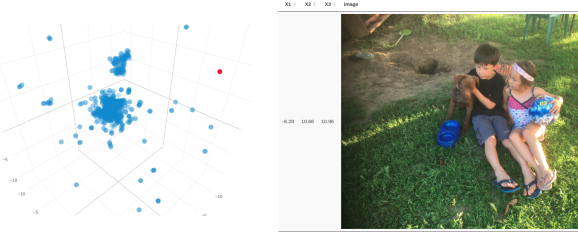
At the beginning of the new year I always want to clean up my photos on my phone. It just never happens.
So now (like so many others I think) I have a lot of photos on my phone from the last 3.5 years. The iPhone photos app helps you a bit to go through your photos. But which ones are really special and you definitely want to keep?
Well, just apply some machine learning.
- I run all my photos through a VGG16 deep learning model to generate high dimensional features per photo (on my laptop without GPU this takes about 15 minutes for 2000 photos).
- The dimension is 25.088, which is difficult to visualize. I apply a UMAP dimension reduction to bring it back to 3.
- In R you can create an interactive 3D plot with plotly where each point corresponds to a photo. Using crosstalk, you can link it to the corresponding image. The photo appears when you hover over the point.
Well a “special” outlying picture in the scatter plot are my two children with a dog during a holiday a few years ago. I had never found it that fast. There are some other notable things that I can see, but I won’t bother you with it here 
Link GitHub repo with to two R scripts to cluster your own photos. Cheers, Longhow
To leave a comment for the author, please follow the link and comment on their blog: R – Longhow Lam's Blog.
R-bloggers.com offers daily e-mail updates about R news and tutorials about learning R and many other topics. Click here if you're looking to post or find an R/data-science job.
Want to share your content on R-bloggers? click here if you have a blog, or here if you don't.
